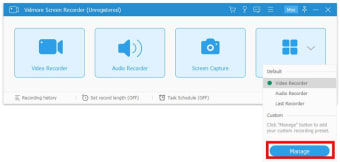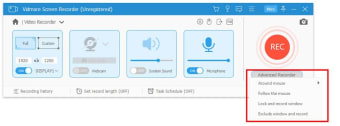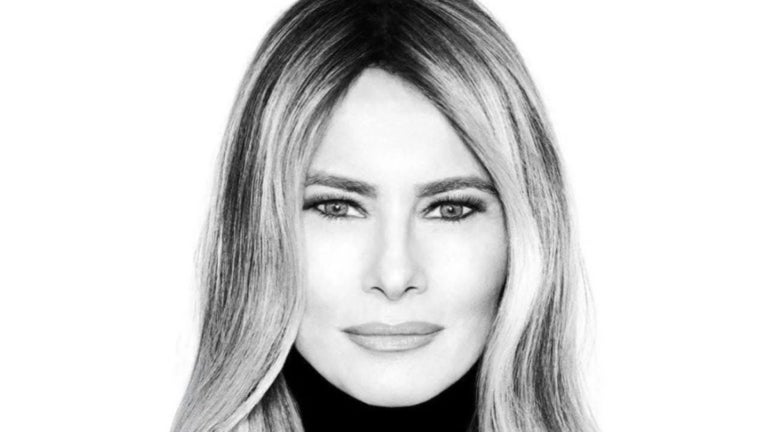Screen recording tool for desktop
Vidmore Screen Recorder is a utility tool developed by Vidmore for desktop devices. It is a screen capture software that helps users record any part of their screen. It records video and audio in high definition. Moreover, you can use it to take a screenshot, as well.
Similar to other screen recording tools, such as SnagIt or Jing, Vidmore Screen Recorder makes the process of taking screenshots and recording videos an easy task with its simple UI. It comes in various subscription plans or single-purchase options on top of its free trial offer.
How do I use Vidmore Screen Recorder?
Vidmore Screen Recorder features a user interface that is simple and easy to use. It has a toolbar-like design, with all of its features laid out for easier access and use right away. You get four options to choose from, starting with the Video Recorder, which lets you select and record any part of your screen. Additionally, it will let you set a resolution, enable your webcam during recordings, and choose which display to capture for those multi-monitor setups.
The next option is Audio Recorder, which, as the name suggests, lets you record audio specifically from various sources. Furthermore, there's Screen Capture to serve as your screenshot-taking tool. Similar to videos, you can also select any part of your screen to take. It even provides you with some simple editing tools should you want to make changes to your image before saving them.
Lastly, the fourth option can be used to select or create your own Presets. The feature will come in handy for saving often-used settings for future use and reference. Given Vidmore Screen Recorder's functions and ease of use, the lack of mobile versions seems like a critical omission and a wasted opportunity to expand its offering to more users.
A simple but capable screen capture tool
If you're looking for a simple and easy-to-use screen capturing tool for your desktop PC, then give Vidmore Screen Recorder a look. It has a clean interface and has more than enough features to meet various needs. The addition of mobile apps would have been nice, but this one gets a recommendation.